Apps development
Introduction
Applications are a way to extend Heseya. They allow you to create entirely new functionality or integrate with external systems.
The core component of the application is its API. Through a special JSON definition, it declares what kind of microservice it is, what permissions it requires and what configuration options it has. The application (as long as it has the right permissions) has access to almost all endpoints. (omitting endpoints directly related to the user like changing passwords, etc.)
One application instance can support one or many Heseya stores. All these stores will share the same microservice code, however, each will have its own configuration.
App frontend
In some cases, it may be required to modify the Heseya dashboard to enable application management. Heseya use micro-fronts to allows you to easily add any new functionality to the dashboard.
Requirements
The application can be written in any technology. The only requirements are, that the API be available at a Heseya-accessible URL. The app must provide several endpoints, which are described later in this document.
Authorization
Applications use a different authorization scheme than users. You can find documentation here.
Installation
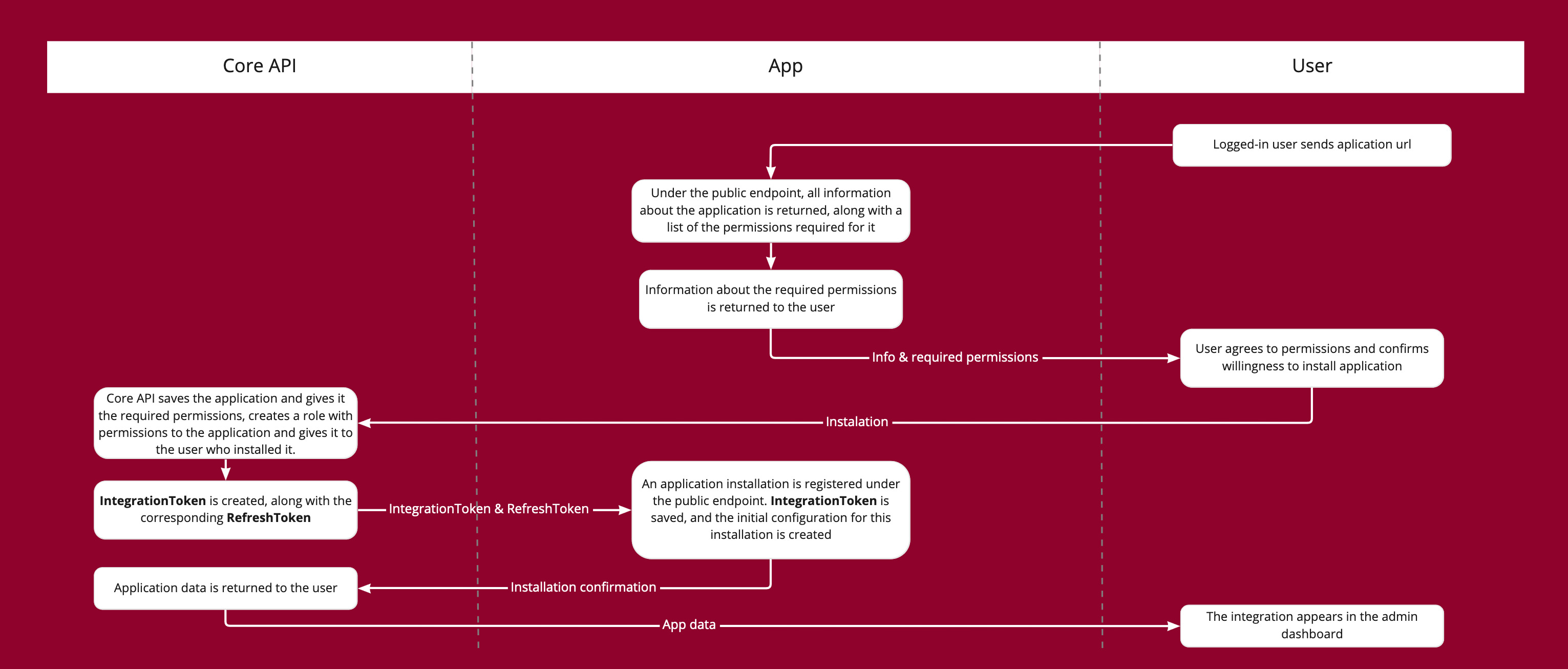
Important assumptions in the topic of application installation:
- The user can grant only those permissions that he or she has.
- During installation, API creates roles that have all the internal privileges of this application; This role is automatically given to the user installing the application.
- To recognize from which API the request was received, you should use the
X-Core-Urlheader. IfIdentityTokenis present, it should check that theclaim issfrom the token, is the same as the header.
Required endpoints
The following endpoints must be implemented.
Info request
[GET] /
Information about the application and the required permissions.
Response
{
"name": "string",
"author": "string",
"version": "string",
"api_version": "string", // minimal api version - e.g. '^3.0.0'
"icon": "string", // optional
"description": "string", // optional
"licence_required": false, // optional
"microfrontend_url": "string", // optional
"required_permissions": ["string", "string"],
"optional_permissions": ["string", "string"], // optional
"internal_permissions": [
{
"name": "string",
"display_name": "string",
"description": "string", // optional
"unauthenticated": false // whether the permission should be given by default to unauthenticated users - optional
}
],
"widgets": [] // optional
}
Install request
[POST] /install
Payload
{
"api_url": "string",
"api_name": "string", // optional
"api_version": "string", // current api version - e.g. '3.0.0'
"licence_key": "string", // optional
"integration_token": "string",
"refresh_token": "string"
}
Response
{
"uninstall_token": "string"
}
Remove request
[POST] /uninstall
The application recognizes the API by the token, then performs any operations associated with removing Heseya instance from its database.
Payload
{
"uninstall_token": "string"
}
Response
Response status: 204 No Body
Configuration
This part is fully optional.
Core API allows apps to have config saved simple config. For more complex configurations, we recommend the use of a micro-front.
Endpoints
Config get
[GET] /config
The value field is returned only for authorized users, while the rest of the data is available to the public.
Response
[
{
"key": "string",
"label": "string",
"placeholder": "string", // optional
"type": "string", // enum - text | select | number | color | date | datetime-local
"default_value": "any",
"value": "any", // optional
"required": false, // optional
"options": [
{
"value": "string",
"label": "string"
}
],
}
]
Config set
[POST] /config
App configuration update. The object keys correspond to the key field returned by the endpoint.
Payload
{
"key1": "value",
"key2": "value"
}
Response
Response status: 204